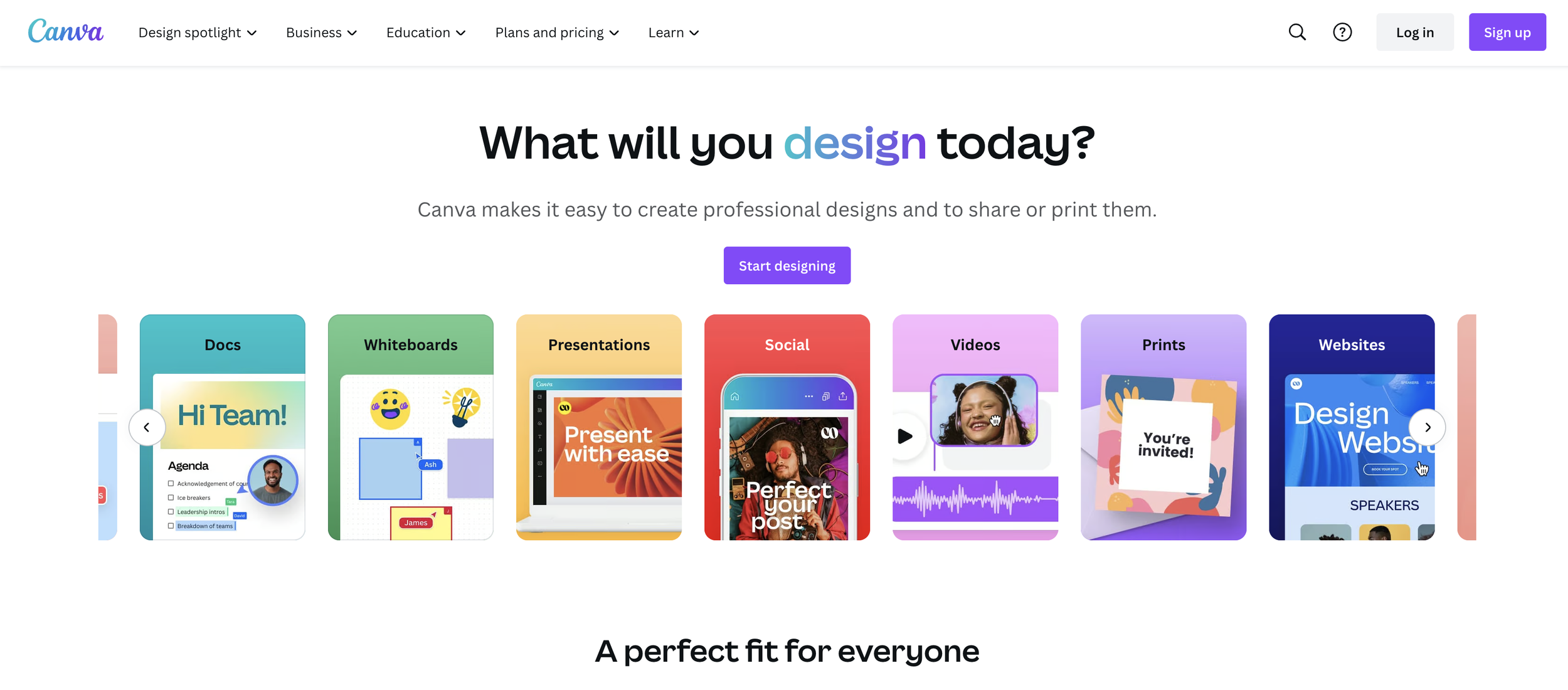Photography Tools That Help Me Run My Business
***Affiliate disclosure: Some of the links in this post contain affiliate links, and if you click on the link and make a purchase, I am going to receive a tiny commission. Most of the time, you will receive an offer. Win/Win! I still only share products that I truly believe in.
When I first started my business, I started with the bare minimum of essentials needed to keep everything running. Over time, I have invested in several tools that have not only made my business run smoothly, but have also made my life easier, and helped me to grow my business. The below list includes most of the programs and software that I use today that I would invest in again in a heartbeat!
Adobe Lightroom
Of course this one has to be at the top of the list because we all know that 80% of the magic happens after the photoshoot, in the processing of the images, and there really is no other program comparable to Lightroom in my opinion. While it is fairly easy to use and intuitive once you get familiar with it, it is also not as basic and simple as “applying a filter” and so you are really able to achieve whatever look you want in a variety of ways with this program. Not to mention the tools that it has for organizing and labeling your photos like flags, star ratings, color coding and the ability to create presets, sync edits, or copy and paste edits has made my entire workflow so quick and seamless.
Adobe Photoshop
Although I think Photoshop was the original photo editing software to master for professional photographers, I would confess it now gets a bad wrap. I think that is largely due to the heftiness of the workflow. Photoshop has a huge learning curve. I’ll admit that I have barely even scratched the surface of this program, however, there are a few things I have learned to do in Photoshop that have really made a difference in the images I’ve delivered that just can’t be achieved in Lightroom.
Photo Mechanic
This program revolutionized my culling process. I used to cull directly in Lightroom, but it took FOREVER as Lightroom often had to buffer when switching to a new image. Once I learned how much faster it would be in photo mechanic I was sold.
Pixieset
This is the application I use for delivering online galleries. I haven’t always used this system, and in the past I’ve used PASS, but I switched to this because of the options available to me for print ordering and for some reason have had clients place more print orders since switching. Sign up using my link and receive 250 MB in bonus storage
Squarespace
When I built my website in this platform, I felt like a huge weight had been lifted. For a long time I was trying to use Wordpress, and it felt so clunky and had such a huge learning curve. I needed something robust but quick and easy for me to use and Squarespace was the winner.
Honeybook
Honeybook was one of the last investments I made in my business, but as soon as are started booking more consistently it absolutely made sense to streamline client communication, sending and signing contracts, and accepting payments online. Click here for 20% off Honeybook for one year!
Quickbooks
This one is ironic to me considering I used to work for the company that owns it, but regardless, Quickbooks is essential for keeping track of the finances of the business and ensuring that I am keeping the proper record keeping for taxes. Additionally, it integrates with Honeybook and my bank account to make everything that much more streamlined. If you want to receive 50% off for 6 months, click here.
Blogstomp
This is how I am able to post portrait images side by side in my blog posts and to resize the images for web. I knew I didn’t ant to bog down my website, and so this was a quick and easy way to ensure the images would be the right size for web. I’ve also used it to make collages for Pinterest.
Canva
Canva has been an excellent program for creating professional looking content for my business. I use it for creating email banners, Pinterest pins, or instagram stories. There really is no end to the things that you can use it for. I used the free version for a long time, but eventually sprung for the paid version for the access to premium templates and brand features and I don’t regret it.